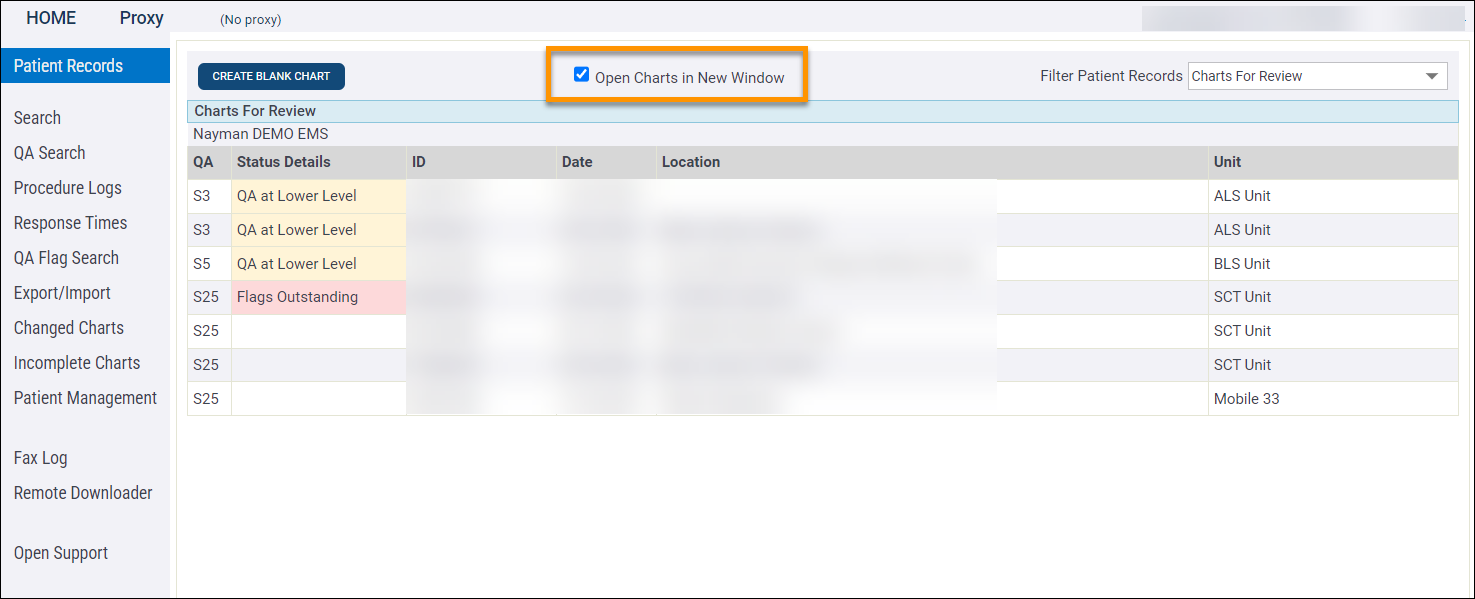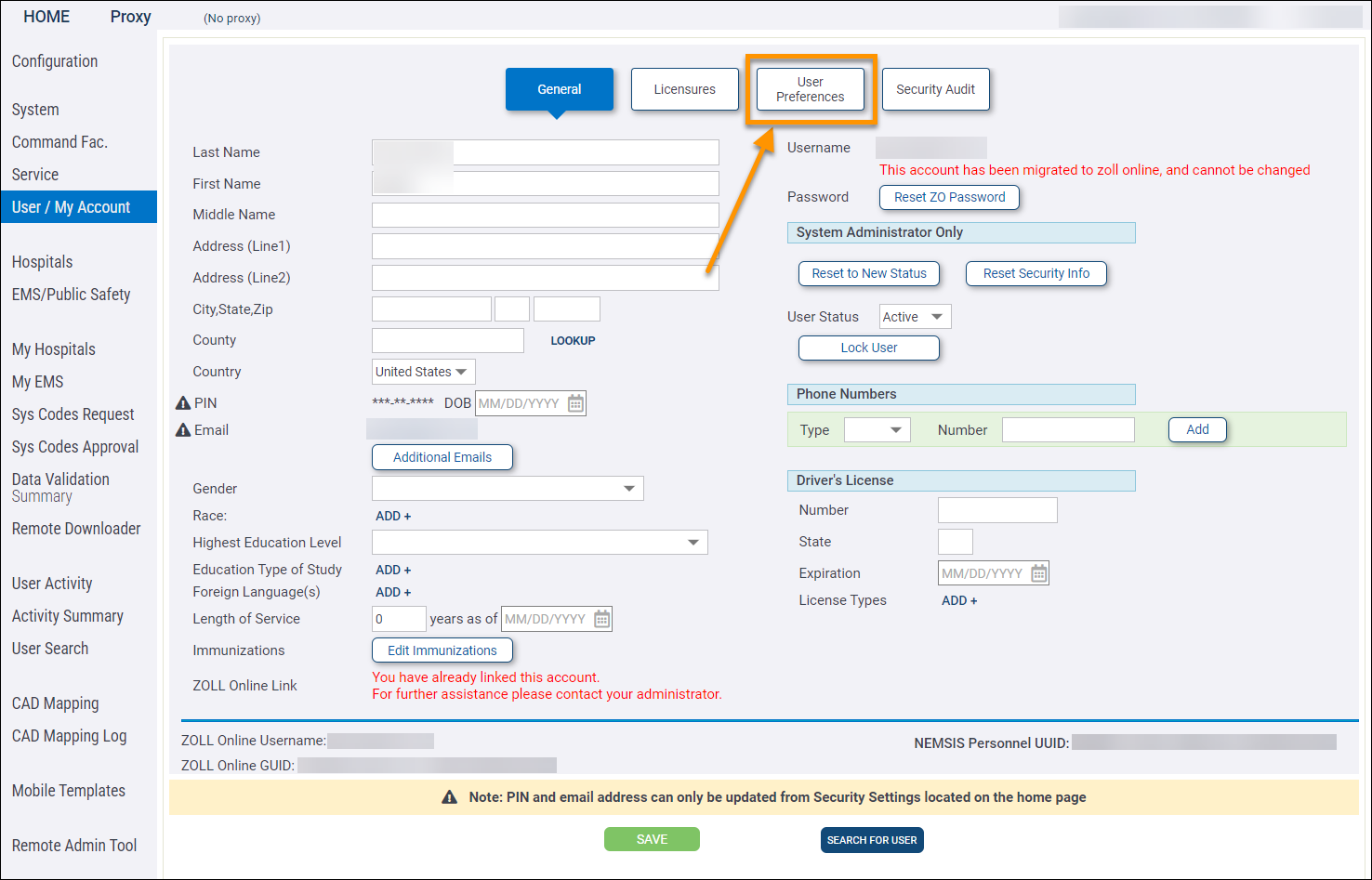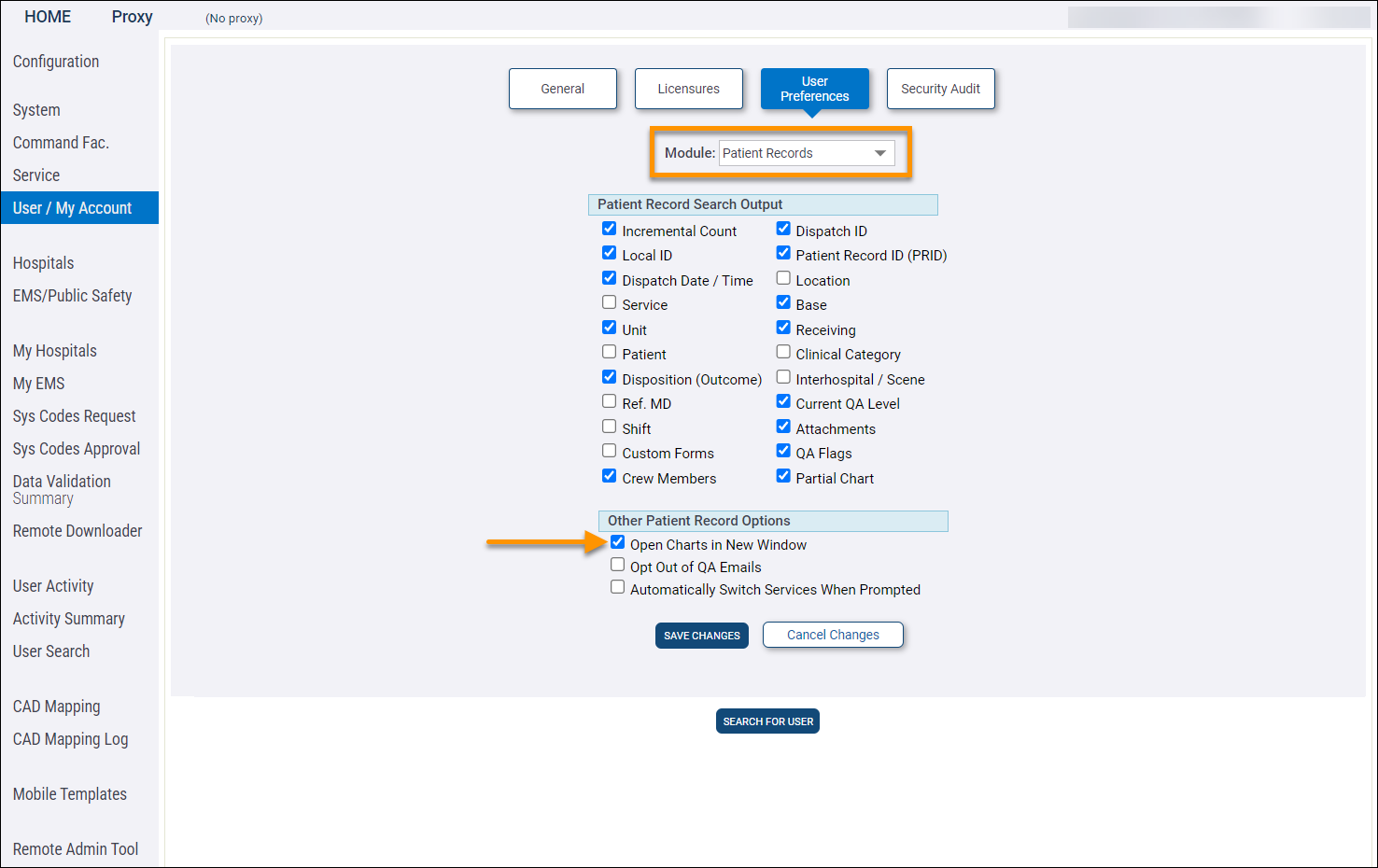Open Charts in New Tab
When using filters to display specific types of PCRs such as Service Incomplete Charts, Charts for Review, or Incomplete Charts and Charts Flagged for Quality Assurance, you can retain your selected filter on the Patient Records page by selecting the option to 'Open Charts in New Window'. When using this option, selected PCRs will open in a new browser window or tab, leaving the Patient Records tab open and retaining the previously selected filter. When done viewing the opened PCR, you can close the window or tab it is displayed in and return to the Patient Records page window or tab.
If you want to make 'Open Charts in New Window' the default setting each time you use the Patient Records page, you can configure it in your User Preferences.
Note: This is a per-user setting so each emsCharts user that wants to default to 'Open Charts in New Window' must set this up under their own account.
-
From the emsCharts Home page, go to Configuration > User / My Account > User Preferences.
-
Select the 'Patient Records' Module and then select the 'Open Charts in New Window' option in the Other Patient Record Options section at the bottom. Click SAVE CHANGES when finished.
-
Now, when you go to the Patient Records page and select a PCR, it will always open in a new window or tab unless you un-check the 'Open Charts in New Window' option.